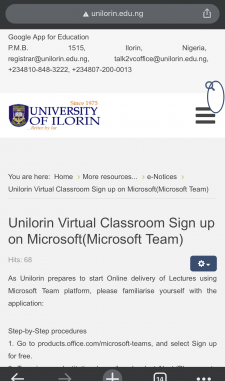
As Unilorin prepares to start Online delivery of Lectures using Microsoft Team platform, please familiarise yourself with the application:
Step-by-Step procedures
1. Go to products.office.com/microsoft-teams, and select Sign up for free.
2. Type in your Institutional email and select Next.(Please note Institutional email account e.g imooye.b@unilorin.edu.ng
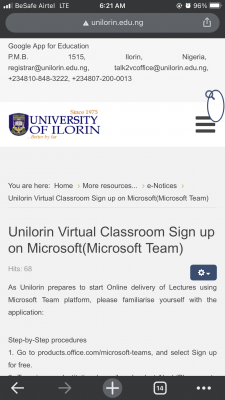
Or
adeolabk@students.unilorin.edu.ng)
- Choose an option and select Next.
- Enter your password and select Sign in.
- Add the final details and select Set up Teams.
- Choose how to open and use Teams:
Download the Windows app (Desktop or Mobile)
For Video guide, follow the link below
CLICK HERE FOR THE VIDEO
Discover more from NAIRAVOICE.COM.NG
Subscribe to get the latest posts sent to your email.


Leave a Reply